# Data manipulation
install.packages("readxl") # Reading Excel files
install.packages("readr") # Reading and writing Text files
install.packages("rio") # Import and export a range of files format
install.packages("dplyr") # Filter and reformat data frames
install.packages("tidyr") # Make data "tidy"
install.packages("tibble") # Manipulate data frames
install.packages("stringr") # Manipulating strings
# Graphics
install.packages("ggplot2")
install.packages("patchwork")
# Markdown
install.packages("markdown")
install.packages("tinytex")
# Display tables
install.packages("DT")R course
Daniel Vaulot
2023-06-25
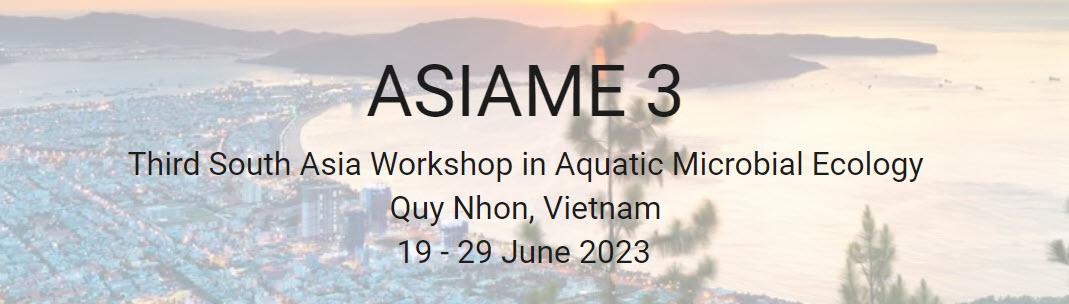
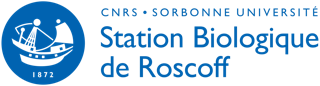


Syllabus, installation and reading
Syllabus
Installation
R and editors
Install tutorial files
- Download Student folder
- Unzip on your Desktop
- Open R studio
- Navigate to folder `student’
- Open student.Rproj
- Scripts are in subfolder
scripts - Data are in folder
data
Installation
Install R packages
Copy the following lines in the Console (bottom left panel) and press RETURN
Reading material
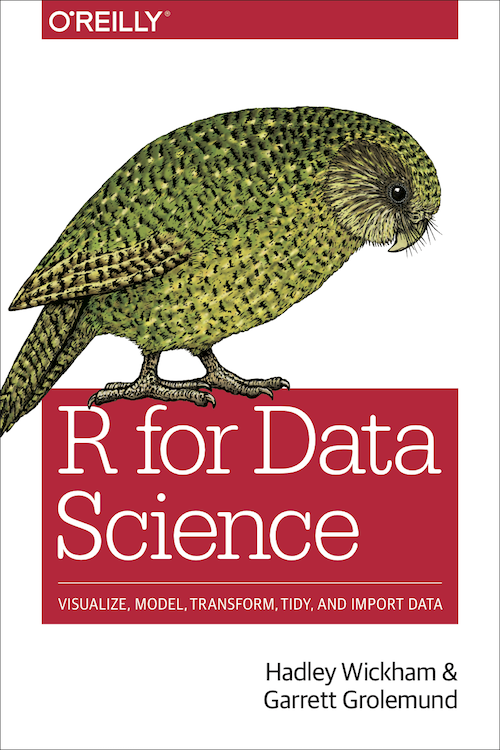
Session 01-03 - Data analysis
Choose one of the two text below. Make sure you make the exercises.
- Statistical Inference via Data Science
- Chapters 1 to 3
- R for Data Science
- Chapters 1 to 5
- Solutions to exercises