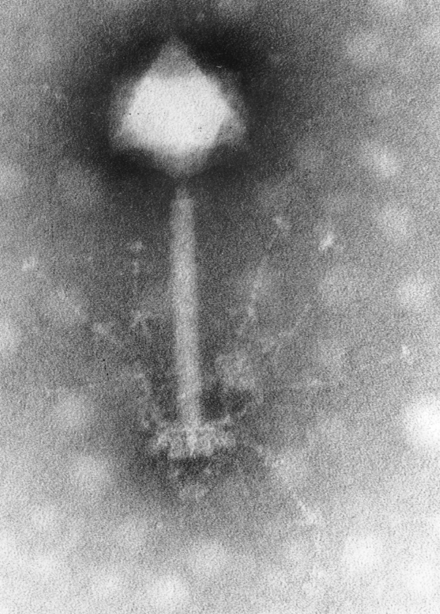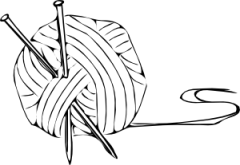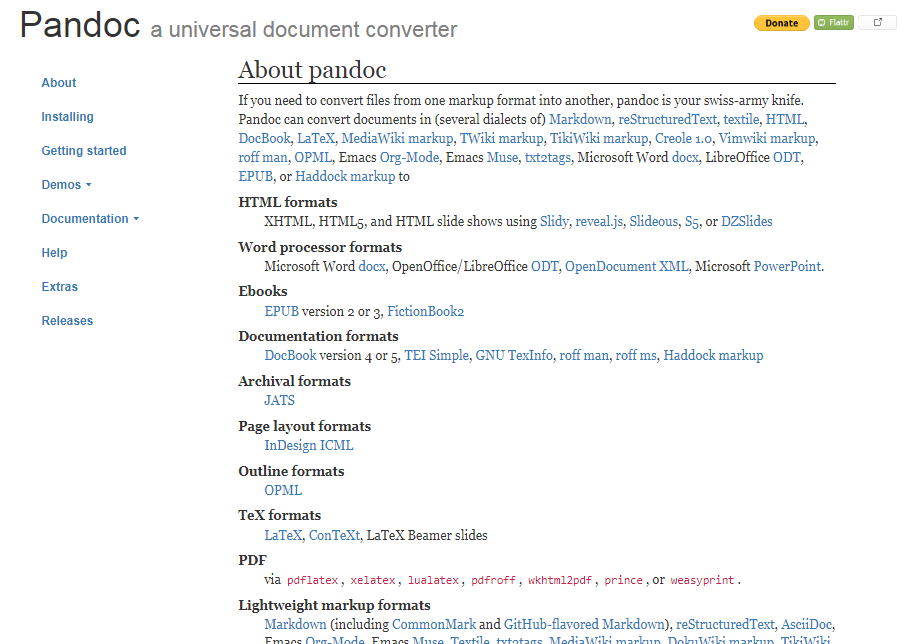R course
Daniel Vaulot
2023-01-22
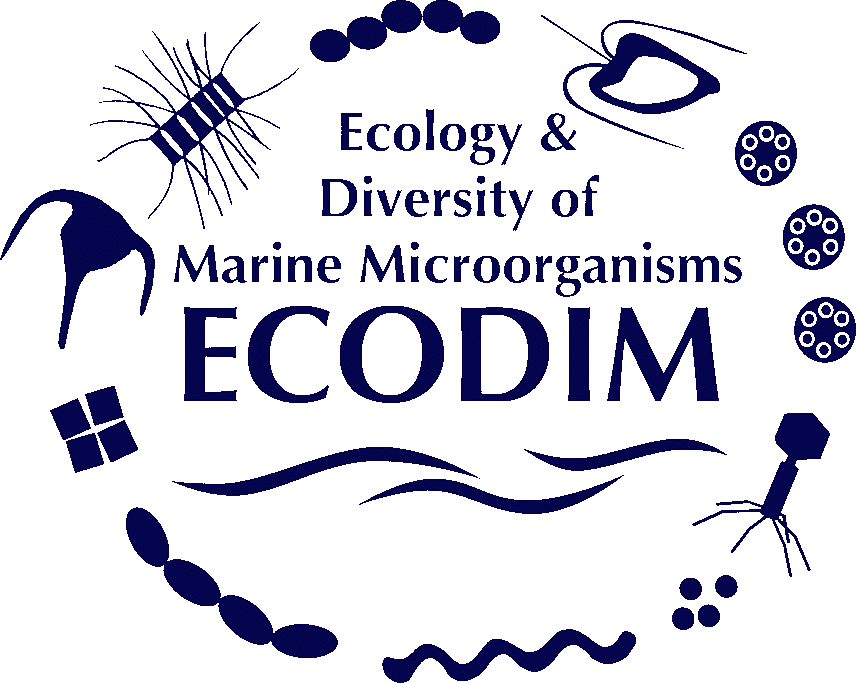
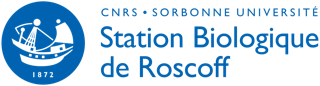


Markdown and Quarto
R - Session 04
- What is Markown ?
- Rmarkdown syntax
- R chunks
- Some applications
What is markdown
Installation and Resources
Packages
- rmarkdown (will install also knitr)
- tinytex (Latex)
Resources
[On-line Book][https://bookdown.org/yihui/rmarkdown]
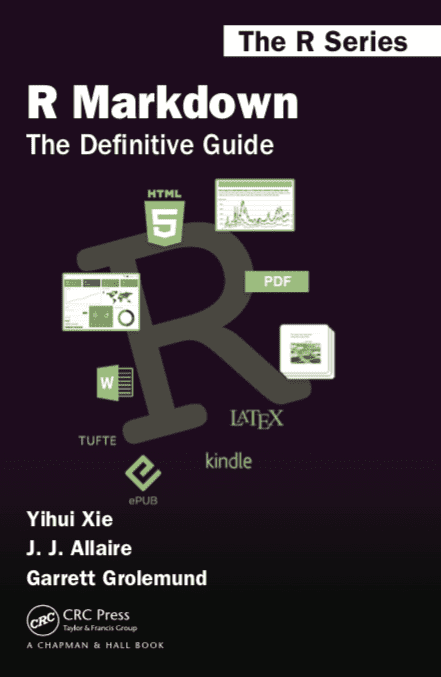
What is markdown ?


Created in 2004 by John Gruber and Aaron Swartz
Goal : “to write using an easy-to-read and easy-to-write plain text format, optionally convert it to structurally valid HTML”.
Many flavors…
- MultiMarkdown
- GitHub Flavored Markdown (GFM)
- Pandoc
- CommonMark
Rmarkdown
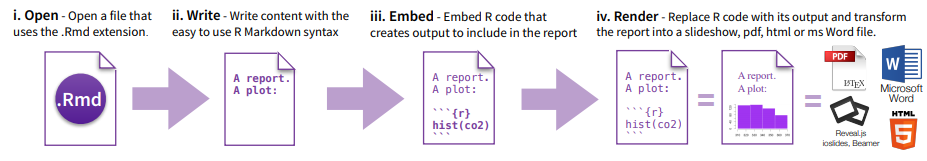
Mix
Markdown
- paragraph structure
- comments
- links
R code (“chunks”)
Output of R code
Your first Rmarkdown file
Your first Rmarkdown file
- Who has not been able to install Rmarkdown and Latex ?
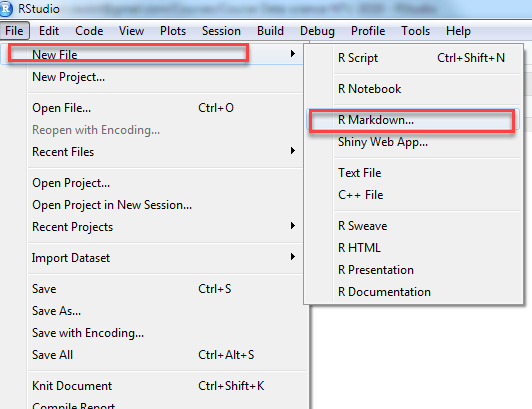
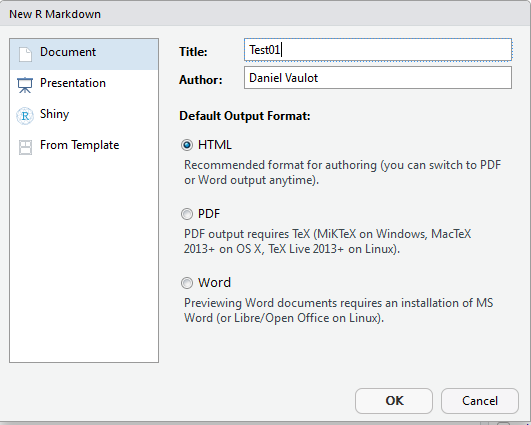
Your first Rmarkdown file
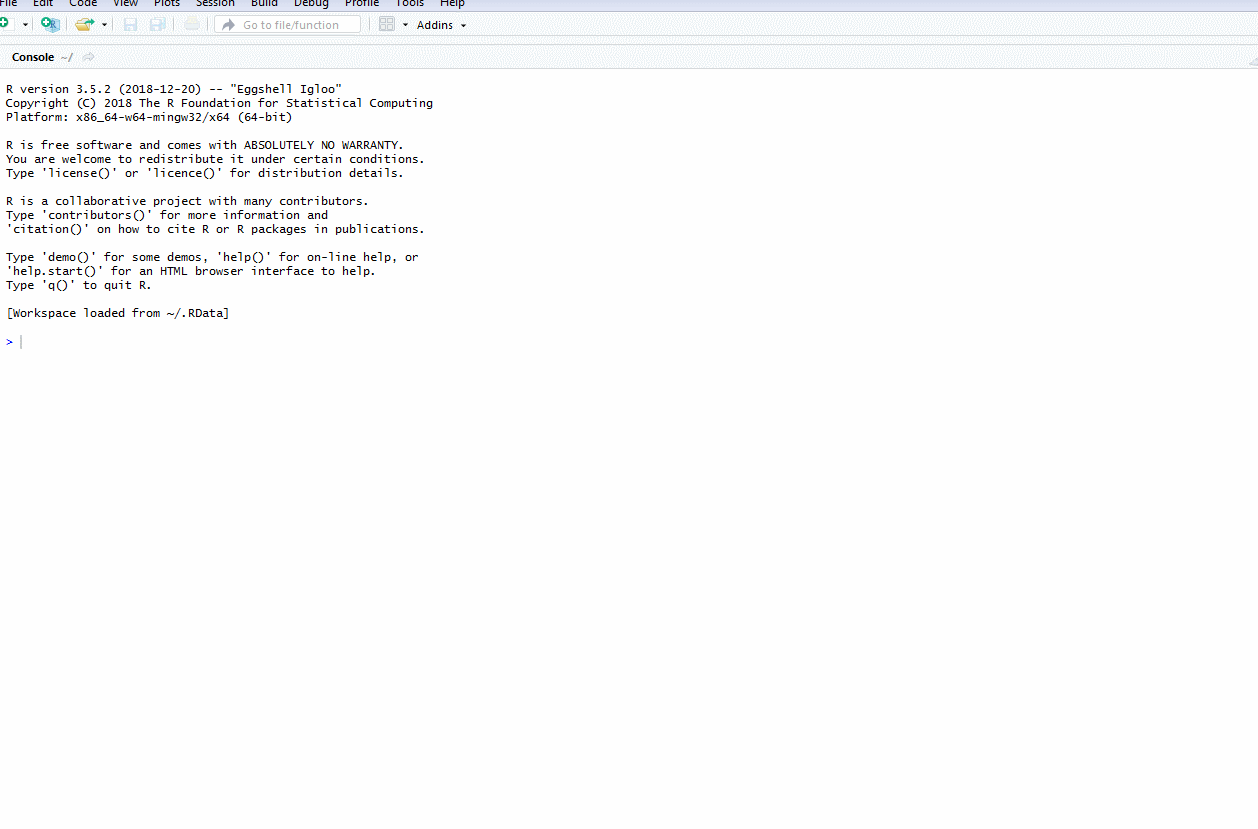
Knit to HTML
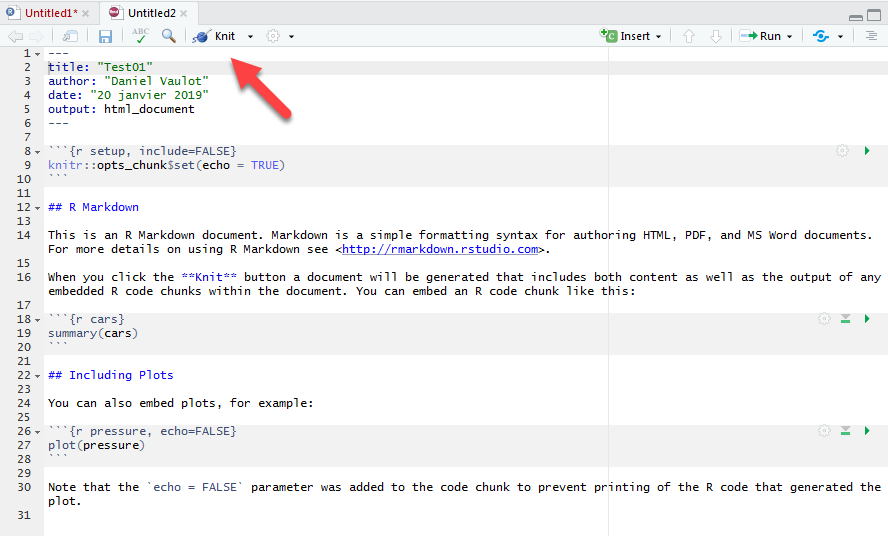
- Save to “xxx.Rmd”
Knit to HTML
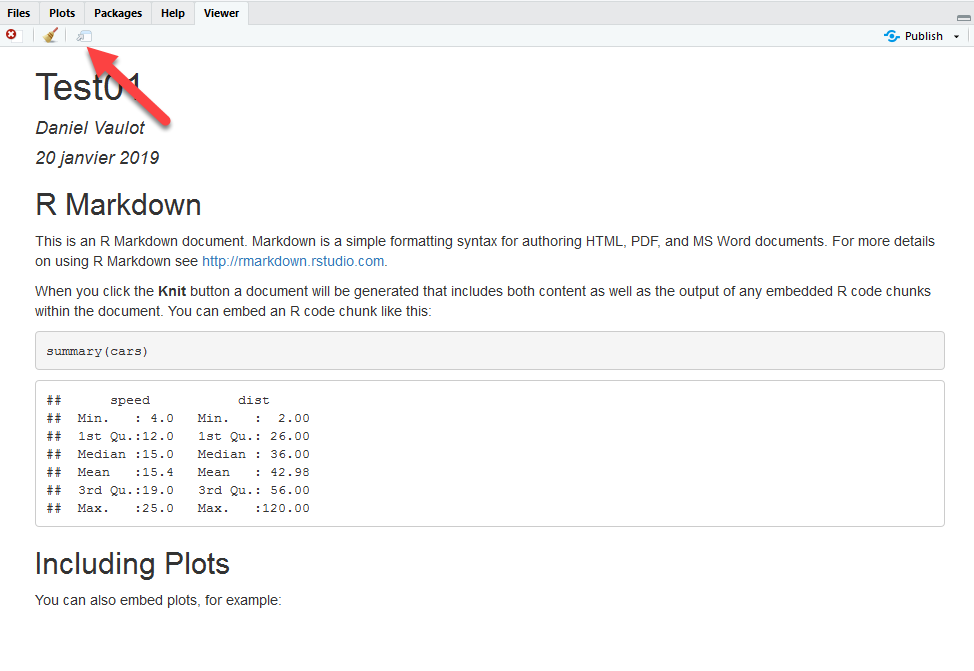
Knit of pdf
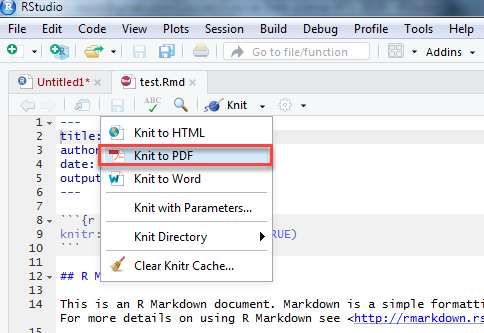
Knit of pdf
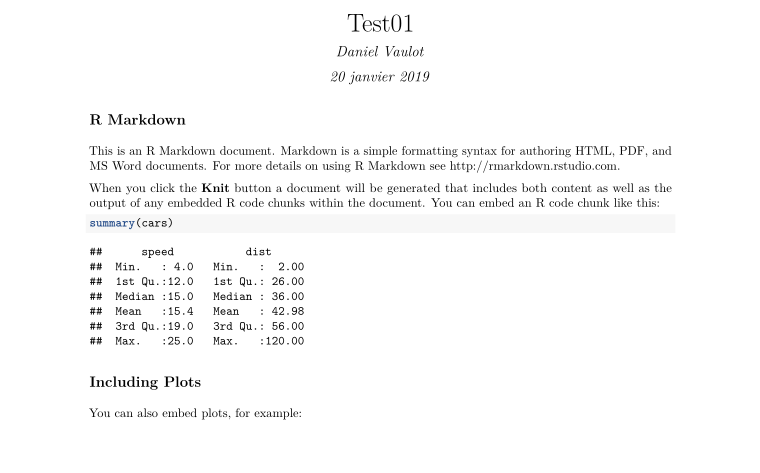
Markdown syntax
Structure
Headings
Heading - level 1
Heading - level 2
Formatting
Characters
Hyperlinks and Images
Hyperlinks
Tables
Rmarkdown
Rmarkdown conversion process
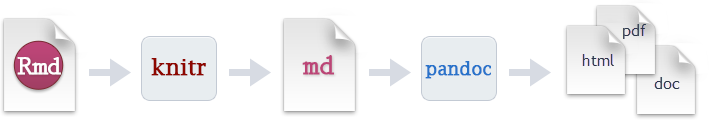
The Rmarkdown file structure
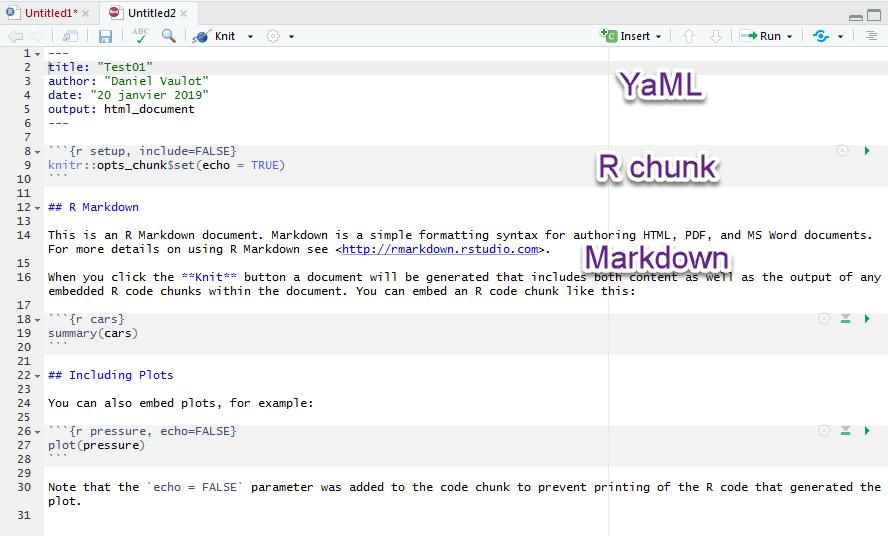
Knit process
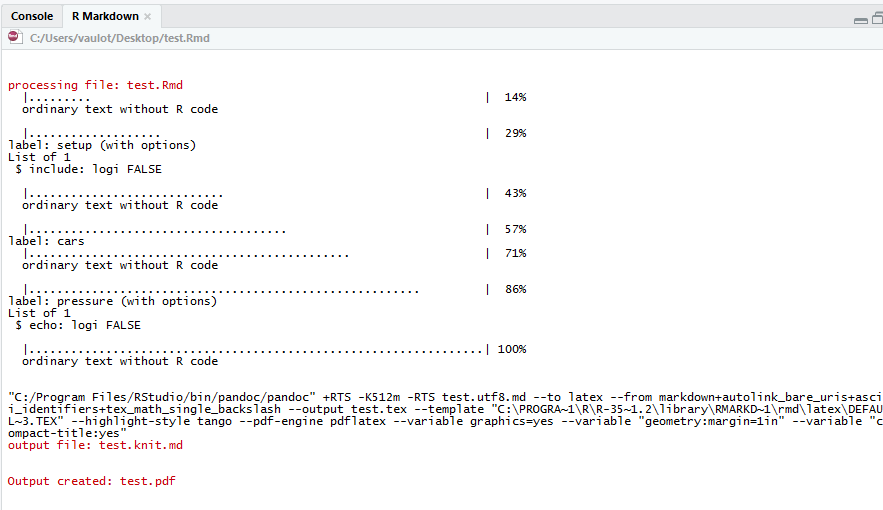
Output
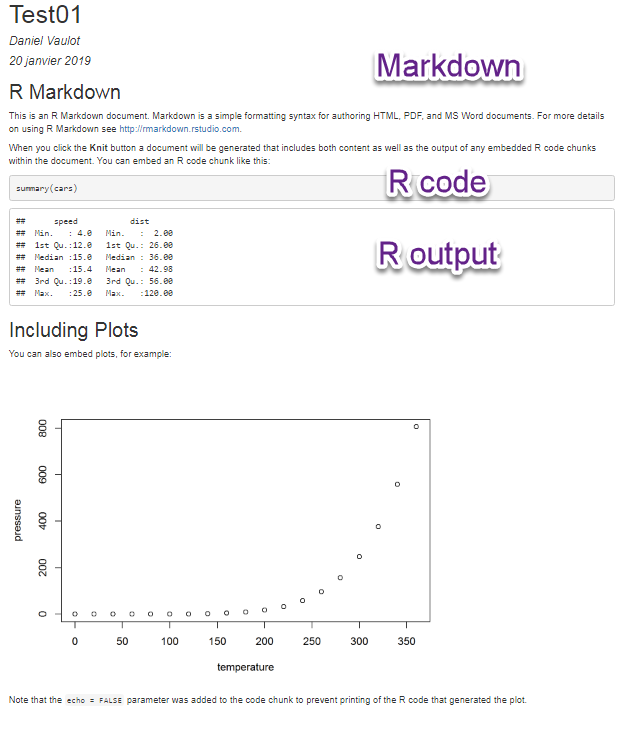
Insert R chunk
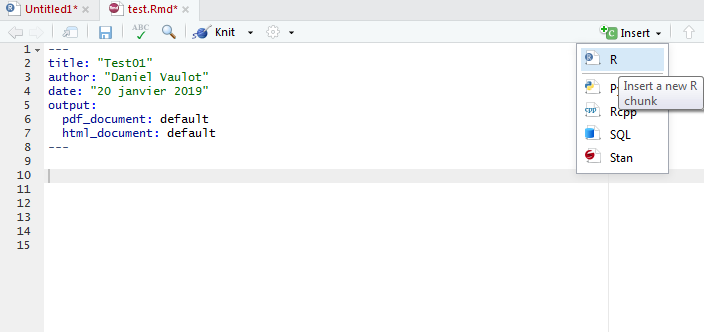
Run R chunk
Two options
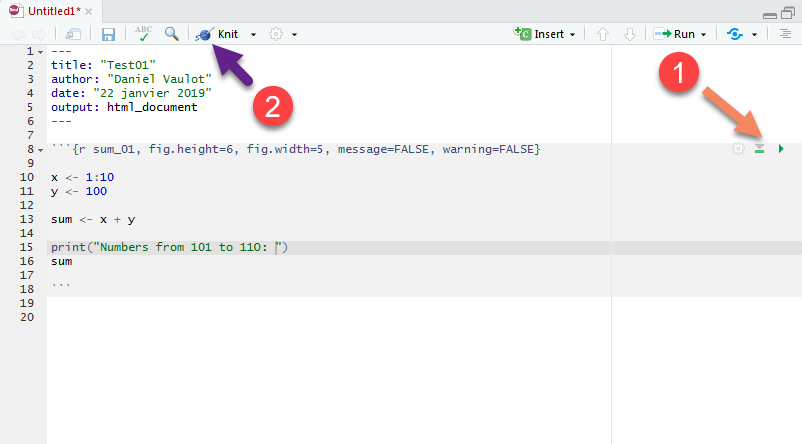
Run R chunk
Option 1: Run R chunk inside Rmd file
- Use when building and debugging an Rmd file
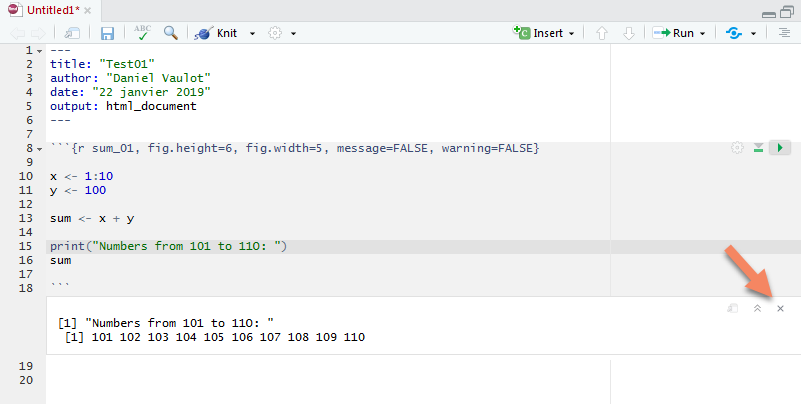
Run R chunk
Option 2: Knit R chunk to HTML
- Use for final production
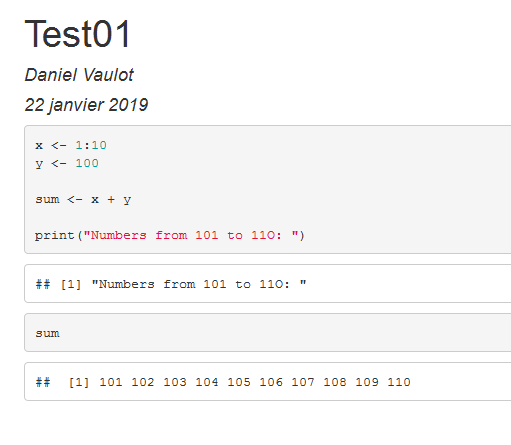
Options for R chunks
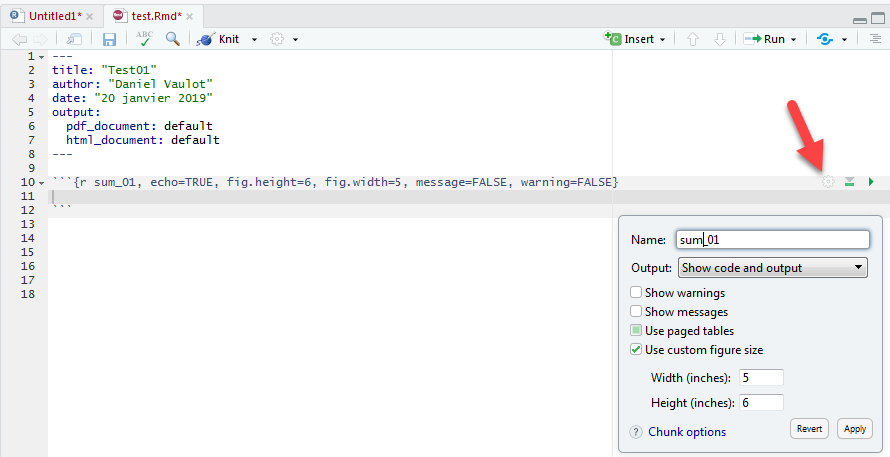
Useful options
| Options | Default value | Aim |
|---|---|---|
| echo | TRUE | Print code (= FALSE in a report for example) |
| eval | TRUE | Evaluate code (= FALSE if want to show code only) |
| warning | TRUE | Warning message (= FALSE to remove long warnings) |
| message | TRUE | Messages (= FALSE to remove long messages) |
| cache | FALSE | If TRUE only modified chunks will be evaluated |
| very useful for computing heavy codes | ||
| fig.height | inches | |
| fig.width | inches |
What can you do with Rmarkdown ?
Document your data analyses
- If the data changes, you can re-run analysis in a matter of minutes
- More and more journal request analyses scripts
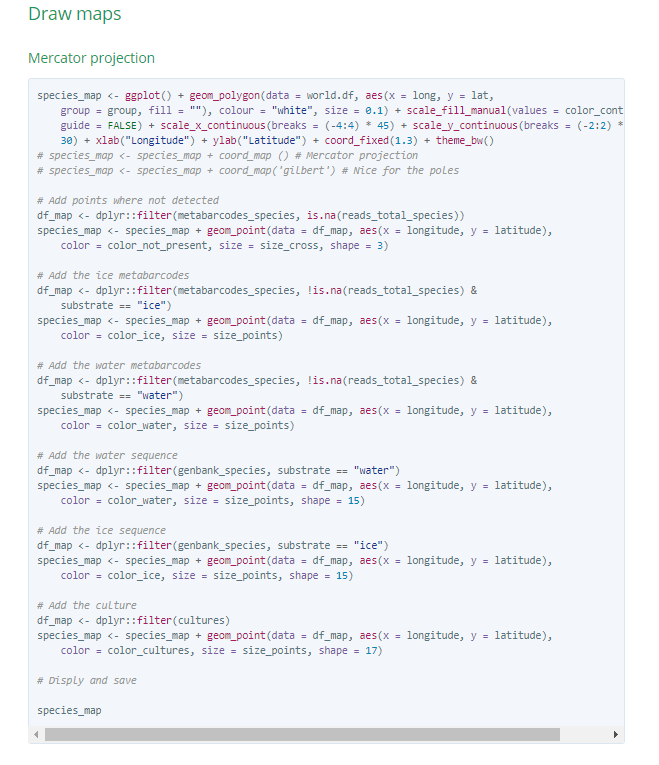
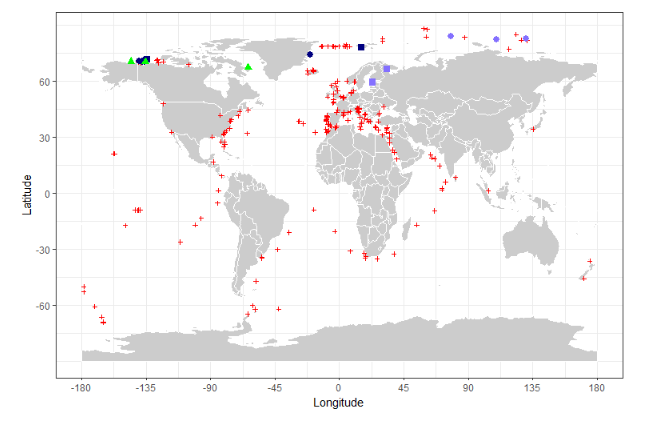
Presentation


https://github.com/yihui/xaringan
Posters
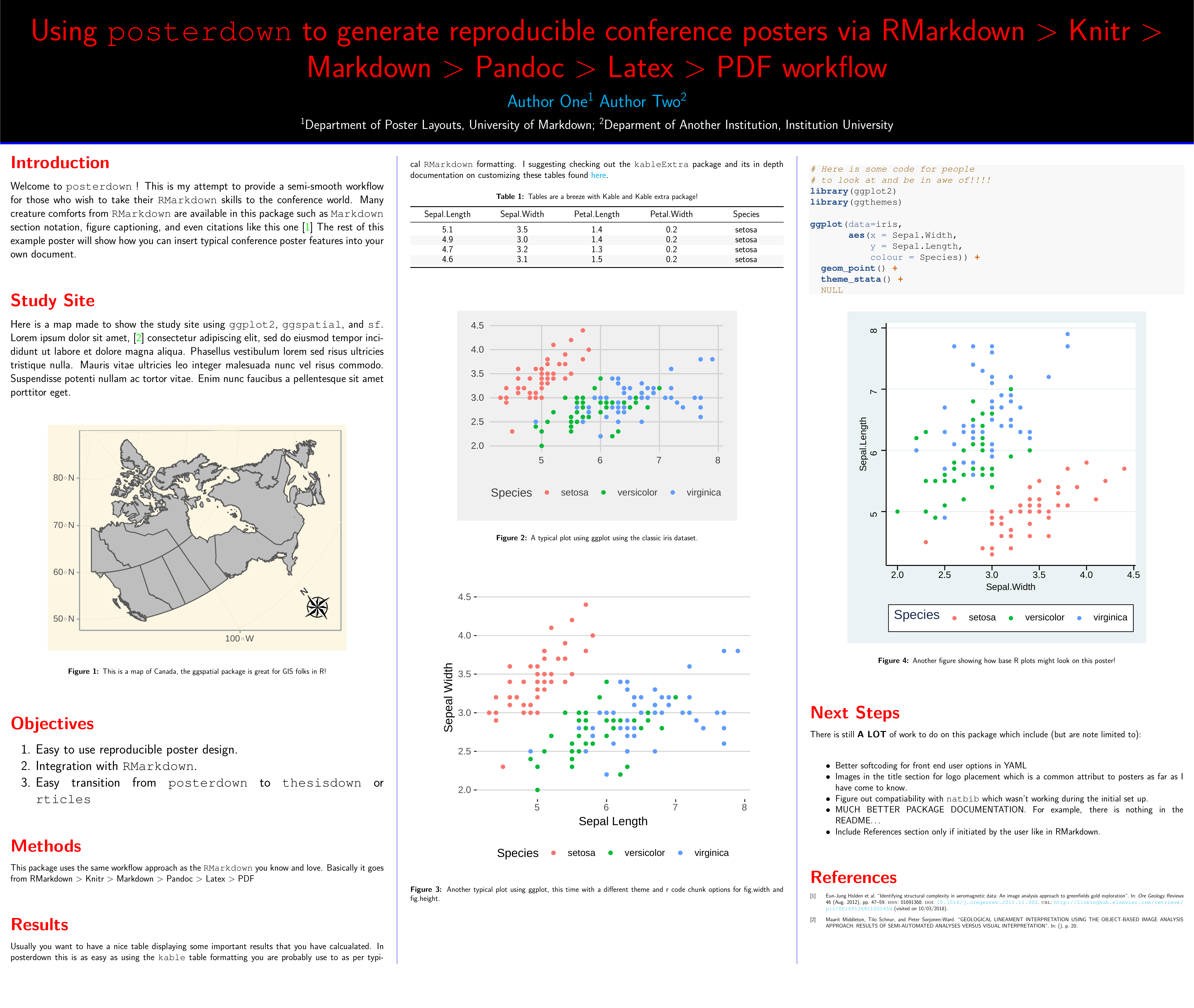

https://github.com/brentthorne/posterdown
Curriculum vitae
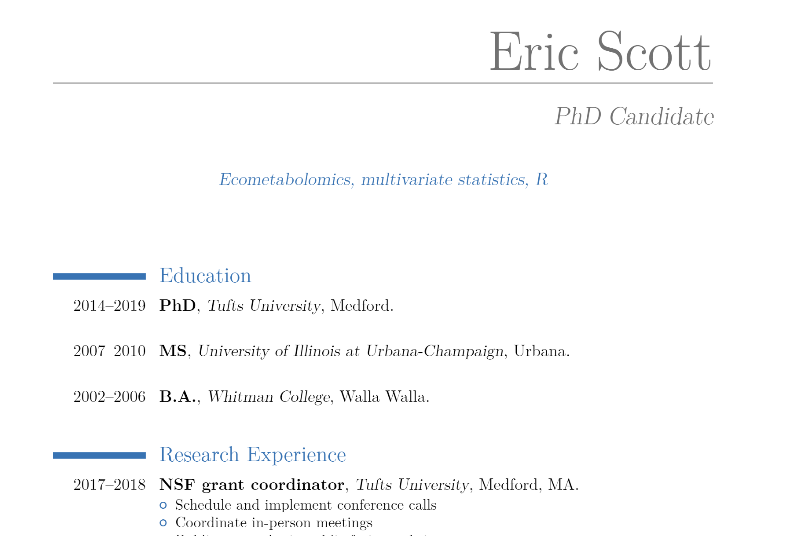

https://cloud.r-project.org/web/packages/vitae/index.html
Website
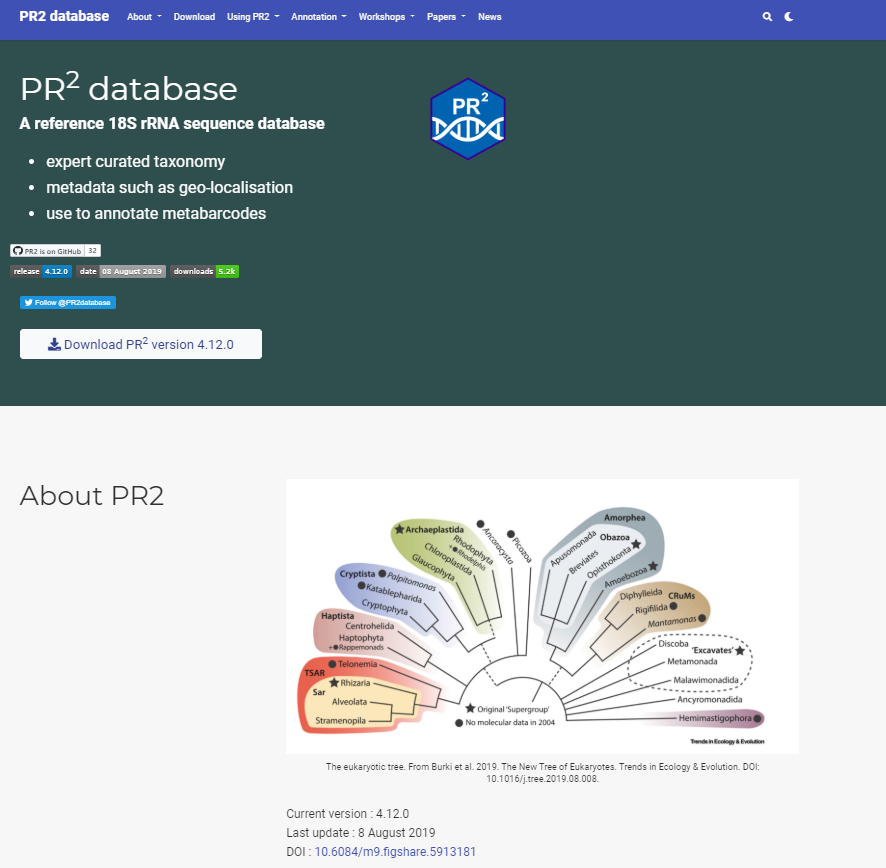

https://bookdown.org/yihui/blogdown/
Quarto
Quarto
- New flavor of markdown
- Independant of R
- Can include also Python, Julia chunks
- Will evolve while R markdown will not be updated
- Many new powerful feature
Quarto and R
- Different formatting of yaml options
- Different formatting of chunk options

Interactive documents (Shiny)


Recap
- Rmarkdown: mix text, R chunk, R output
- Compile to HTML or to PDF
- Can be used for many different purposes
- Use to document your analysis process (for papers…)
- Use Quarto rather than R markdown
Next time: Metabarcode processing
R - markdown and Quarto